first, we have blank paper like this
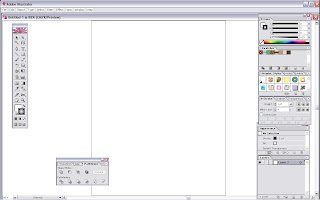
next, make the circle with ellips tool. first we give green color and second we give white colour

make circle again . but the color is black

then , make white circle to make it hole logo
 then put green circle also black circle. like this
then put green circle also black circle. like this give the green liquid as the circle's frame using pen tool
give the green liquid as the circle's frame using pen tool
to give an interesting liquid. we can also give something like gloss.make the vector using pen tool and give gaussian blur effect(toolbar>effect>gaussian blur). and put them in this position
 put two stars. create the star using star tool.
put two stars. create the star using star tool.
and using Type tool type STARBUCKS in the top and Coffee in the bottom. and change the font in to BLACKOAK STD. to make it nice, we can set the font size using selection tool

now, we want to make a masking . we want to combine the batik and wayang.
take out the two black circles.

before we do masking, we have to create the form of the wayang. we use pen tool. click every corner that wayang has and form it as same as the real form.
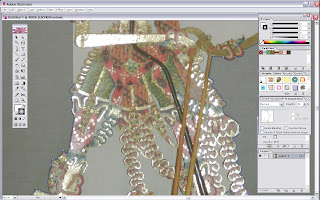 then, if that way has been done we also need to do the same like we've done before to chisel the inside. then find the pathfinder (toolbar>window>pathfinder). then sift+click all of the path and click the
then, if that way has been done we also need to do the same like we've done before to chisel the inside. then find the pathfinder (toolbar>window>pathfinder). then sift+click all of the path and click the
after that, put the white shadow to the small circle that we have.
 click here
click here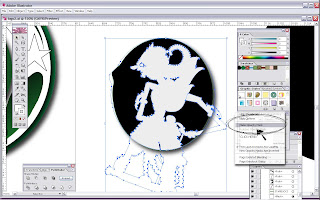
after we have done masking, we'll set the opacity.set to 4. so we get this image

return the image to its position. then do it one more time to the big circle. but remember, we use batik to combine it. before we combine it. we must have change the color to black and white. we can go to the filter>colour>adjust colour. after that we do the same thing.
 after do masking, we get this black circle with batik pattern.
after do masking, we get this black circle with batik pattern.set it the image to be like this image

if the image is not in its position, we can arrange it. right click>arrange>bring to front or bring to back
the center image is so easier to make, just using pen tool.

so, this is my final STARBUCKS logo
 thank you
thank you















